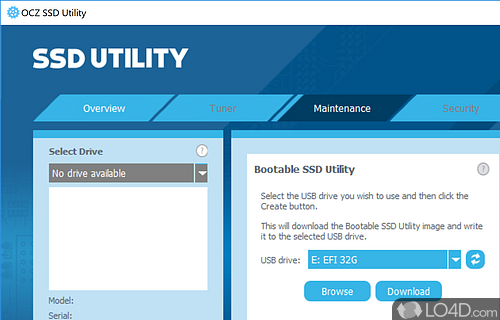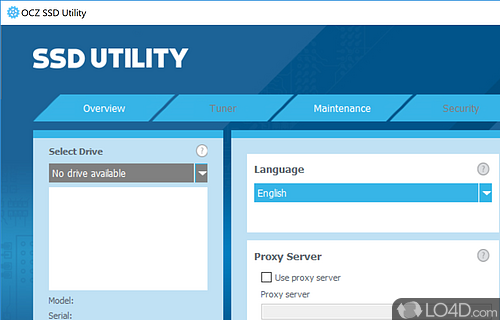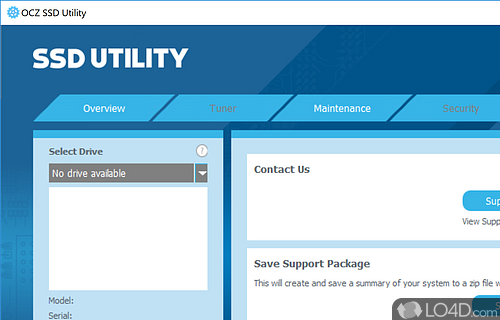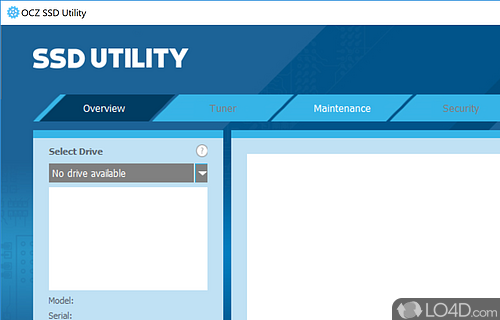Tool for tuning and monitoring TOSHIBA OCZ solid state drives with alerts, booting tool and system status updates.
SSD Utility is a freeware SSD management app and HDD tool developed by Toshiba for Windows. It's light on system resources, straightforward, modern and user friendly.
The download has been tested by an editor here on a PC and a list of features has been compiled; see below. We've also created some screenshots of SSD Utility to illustrate the user interface and show the overall usage and features of this SSD management program.
A Toshiba GUI-based tool for managing OCZ SSDs
SSD Utility is complementary management software designed to help you maintain, monitor and tune your OCZ SSD. It can get a comprehensive real-time overview of system status, capacity, interface, health, updates, and more.
Every now and then we recommend you update your SSD’s firmware to enhance performance and stability. Now you can easily update right here in SSD Utility.
Features of SSD Utility
- Advanced Scheduling: Set up an automated schedule for optimizing your SSDs.
- Automated Backup: Automatically back up data stored on your SSD.
- Built-in Diagnostics: Quickly identify and troubleshoot problems with your SSD.
- Data Migration: Easily move data from existing storage to your SSD.
- Drive Cloning: Copy or clone drives to new storage.
- Drive Health: Monitor the health and longevity of your SSD.
- Easy-to-use Interface: Intuitive and user-friendly interface.
- Firmware Updates: Instantly update your SSD firmware for the latest features.
- Optimize Performance: Automatically optimize the performance of the SSD.
- SMART Data: Monitor the SMART data and temperature of your SSD.
- Secure Data Encryption: Encrypt data stored on your SSD.
- Secure Erase: Erase data from SSDs quickly and securely.
- Support for Multiple Drives: Manage multiple SSDs from one console.
- System Tray Notifications: Receive notifications on the status of your SSD.
- TRIM Support: Maximize write/erase performance on compatible drives.
Compatibility and License
SSD Utility is provided under a freeware license on Windows from drive utilities with no restrictions on usage. Download and installation of this PC software is free and 5.3.0004 is the latest version last time we checked.
Is SSD Utility for Windows 10?
Yes. It can run on a PC with Windows 11 or Windows 10. Previous versions of the OS shouldn't be a problem with Windows 8 and Windows 7 having been tested. It comes in both 32-bit and 64-bit downloads.
Filed under:
- SSD Utility Download
- Free Drive Utilities
- SSD Management Software
- Software for Windows 10